Building the single customer view: looking beyond web and mobile
Building a complete picture of your customer journey is difficult. Digital customer journeys are growing in complexity – likely made up of interactions across multiple channels from your website and app to chatbots, social media, marketing emails and offline channels such as call centers and TV ads.
Even so, there is a real opportunity for companies to stitch together pieces of the customer journey to build a single customer view. Snowplow enables its users to have total flexibility over their behavioral data, which means they are free to combine data from their website and mobile apps with many other data sets. For many, this is the first time they are able to join datasets together in this way, providing an enormous amount of value for internal teams.
However, this is just the beginning. Most companies engage with users on a very large number of channels – not just via mobile apps and the web. To give just a few examples, companies will often capture behavioral data via:
- Outbound messaging, e.g. email marketing or social media
- Invoicing or billing,
- Logistics and delivery information,
- Retail brick and mortar visits.
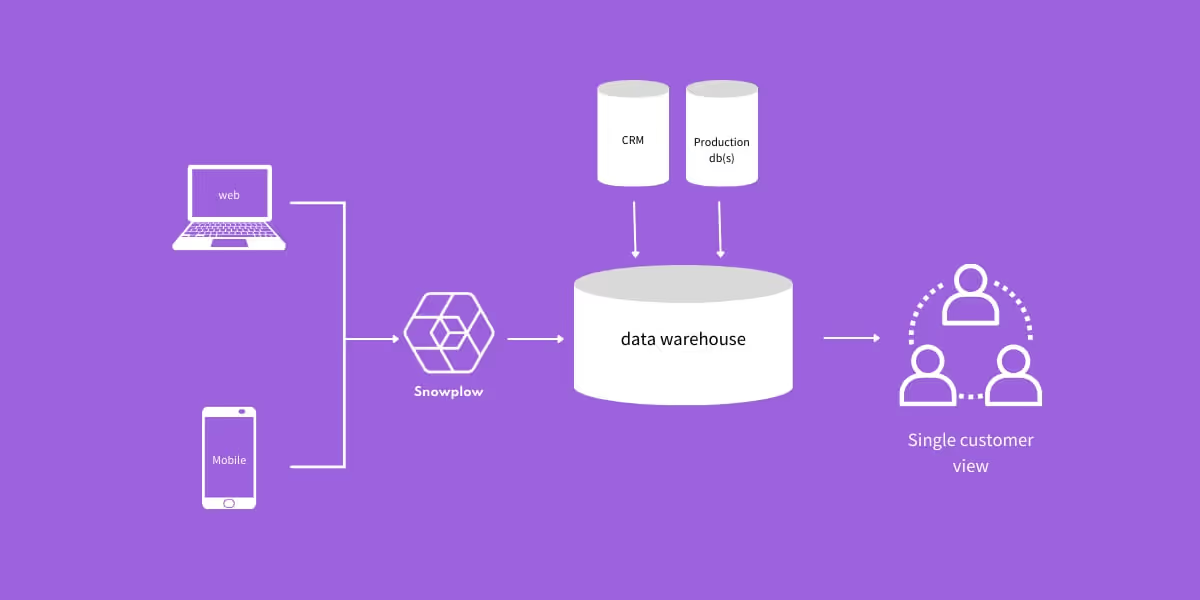
Incorporating data from these channels is essential for building the complete customer view. Done well, building out the single customer view can have a tremendous impact for organizations, particularly those with long or complex customer journeys that can be difficult to predict.
But that doesn’t mean it’s necessary to dive into building the single customer view right away. In fact, it can be difficult to derive value from a single customer view unless you first have a specific use case in mind. We often see customers succeed when they define a project or use case where a cross-channel approach to capturing behavioral data can drive business results.
Start small, then expand
Diving head-first into building the single customer view doesn’t have to be your first course of action. Often it’s a good idea to get started with a particular project where combining two or more data sets can make an impact, before expanding from there.
A good way to start might be to:
- Identify a particular problem or use case where cross-channel behavioral data can make an impact;
- Combine behavioral data sets from channels that, joined together, can drive results for the project;
- Once you have seen improved performance from one project, identify further use cases where the combined data sets can empower your internal teams.
There are numerous examples of use cases where a combined approach can reap big rewards, such as
- Recommendation engines that can enhance the user experience based on user engagement. These are typically much more impactful than those that base their data on a single channel or platform.
- Targeted emails based on web or mobile browsing behavior. Behavioral data from multiple channels is typically much richer than traditional email data such as open-rate and click data, which is not very informative).
- Personalized experiences powered by combined user information from multiple sources, e.g. CRM and marketing data.
- Product analytics that combines in-app behavioral data with other sources.
- Robust marketing attribution combining behavioral data from all channels and platforms to optimize ROI, or combining client side and server side tracking to optimize for margin.
Once you’ve landed on a project or use case that can deliver real value for your organization, you can begin the process of piecing together behavioral data to build the single customer view.
In this post, we’ll explore how you can use Snowplow’s trackers to go beyond the typical channels (web and mobile) to include behavioral data from other channels – email, push messaging, telephone and CRM in particular.
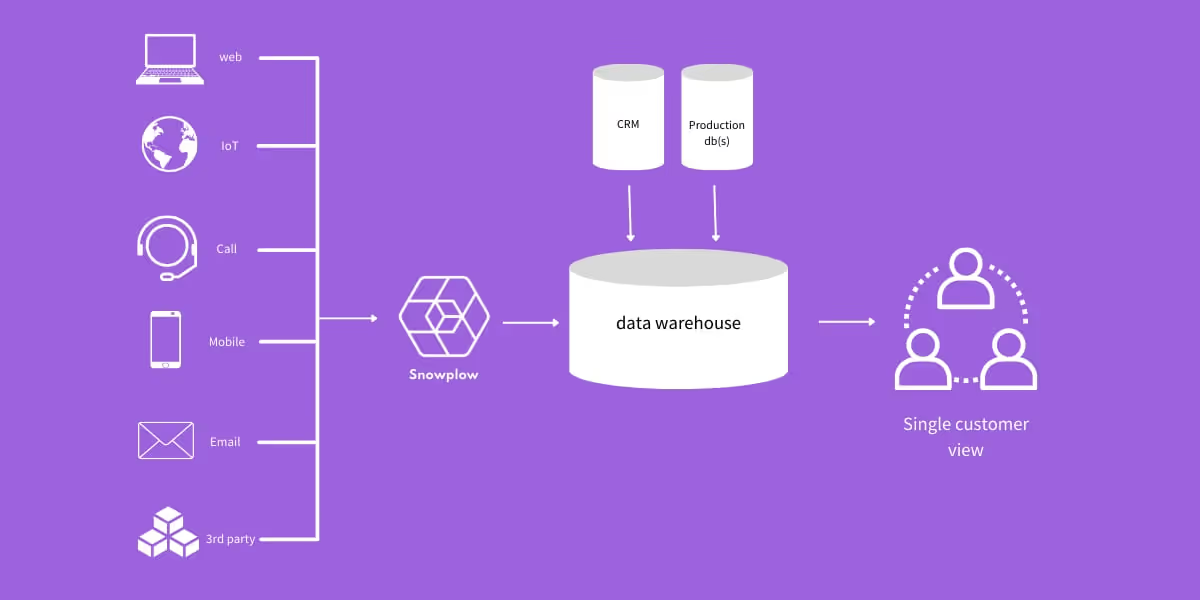
Building the single customer view with Snowplow
Before we dive into some of the different data sources that we need to build our single customer view, it is worth recapping on how companies use Snowplow to build single customer views. The process is as follows:
- First, decide on your approach to privacy and user identity. With Snowplow, it’s possible to leverage cookieless tracking to track users anonymously or semi-anonymously – you have the flexibility to capture behavioral data in a way that suits your use cases, while respecting user privacy.
- Next, capture event-level data from all the relevant places where you engage with your users, e.g. your website and mobile app, with Snowplow’s suite of event trackers. With each event, record as many user identifiers as are available (e.g. 1st party cookies IDs, email addresses and IDFVs). At collection time we do not need to decide who is performing a particular action, but we need to collect as much evidence as possible so that we can decide that later on in the pipeline.
Of course, it’s important only to capture data from users who have given their consent for their data to be used in a way that is compatible with your chosen use case.
Out of the box, Snowplow offers the following standard web and mobile user properties:
- domain_userid, which is set via a first-party client-side cookie by the Snowplow JavaScript tracker;
- network_userid, which is set server-side by the Snowplow collector as either a first-party or third-party cookie;
- android_aaid / apple_idfa / apple_idfv, depending on the mobile device;
- user_id, which is a custom identifier that you set when tracking an event with a Snowplow tracker.
- As part of a separate data modeling process downstream, build a map or graph of the different user identifiers that belong to the same individual user.
- Use that map to assign each event to a single user, and for each user stitch together the different events that occurred across different channels, to build a consolidated view of each user. This is the single customer view.
- Optionally, join that table with other customer data sets (e.g. CRM) that you have available in your data warehouse
Note that the above approach is very different from that taken by packaged analytics vendors (Google Analytics, Adobe Analytics, Mixpanel,) because packaged vendors insist that you decide at data capture time who a user is, whereas Snowplow enables you to defer that decision, and continue to evolve the logic for making that decision as
- you learn more about your users, and
- you start stitching data together from more and more channels.
The first key element, then, to building a complete single customer view is to strive to track events across all of the different touchpoints and channels where you interact with your users. The second key element is to ensure that events from a single user on one platform can be mapped together with events from a single user on another platform, so that your view of each customer is assembled from the totality of their interactions across all platforms.
Tracking event level data from locations outside the web and mobile
Broadly speaking, we define two categories of software system which can power your user engagement channels:
- Systems built by you
- Systems provided by third-parties (for example SaaS vendors)
In the case of (1), you track event-level data using Snowplow Trackers. In the case of (2), you use webhook integrations to enable you to track event-level data from the third-party systems.
For many engagement channels, you can opt to engage users using either your internally-built systems or third-party systems, and this will determine how you use Snowplow to track those events. Let us dive into some example channels to see this in action.
Email marketing
Email is a powerful and widely used channel. While some of our users use third- party systems to manage their email, including SendGrid or Mailchimp, others choose to build their own systems, often employing tools like AWS Simple Email Service or AWS personalize.
If you’ve built your own system using e.g. Java or Python, you can track email related events in Snowplow as follows:
- Track email send events directly from your server-side email sending application. This means recording an event when an email is sent to an individual;
- Embed a Snowplow pixel in the email to track if that email is opened;
- Decorate any links in the email to your website or app with querystring parameters so that you can spot users clicking through emails into your website or app. If you can decorate the links with a hashed version of the email address, you can then map email addresses to cookie IDs, enabling you to join email event data with your web event data.
For users who want to use one of many great SaaS email marketing services, many of them now support webhooks. This means that as events such as email sends occur, the email provider will send granular event-level data describing those events to an HTTP endpoint of your choosing. By selecting your Snowplow collector as that HTTP endpoint, you can grab those events as part of your Snowplow data pipeline – either to load into your data warehouse, data lake or in-steam.
This means you can see not just what your users have done in your website and mobile app, but which emails they have opened, which they have ignored, and which they have clicked on.
Push messaging
Push messaging is an incredibly powerful channel that puts your message very prominently in users most important device: their smartphone.
As with email marketing, you may have built your own solution (e.g. using AWS Push Notification service), or you may be using a third-party service.
If you have written your own push notification system, you would integrate our trackers to record each push notification that is sent to each of your users.
If you’re using a third-party service such as Urban Airship, you can ingest any event data from those services that enable webhooks (as above).
Events that may prove useful from push notifications include:
- Application opens and first opens
- Application closes
- Message sends
- In-app messages displays
- In-app messages expires
- In-app messages resolutions
- App uninstalls
That is incredibly valuable data to store alongside the user’s web, mobile and email engagement data to build a more complete picture of how your users are interacting across those channels.
Phone calls
For a large number of companies, phone calls are still vital as a customer channel, both for customer acquisition and customer support.
There are companies running Snowplow who track calls using our trackers embedded in their own phone systems (for one example, check out Tourlane), and others who have made use of our webhook integration with CallRail or Zendesk.
You would typically record that a call had taken place, who initiated the call (the user or the company), the purpose of the call, the length of the call and any outcomes, for example if a transaction was completed, or a support ticket raised.
For some companies who closely monitor the performance of their call-centers, connecting the dots between their offline phone conversations and digital channels can be a hugely powerful way to explore how to improve key metrics such as call volume, wait times or customer satisfaction scores such as NPS.
What else?
Building a complete picture of all the different events on all the different touchpoints you engage your users is a huge challenge, one which should include interactions in the physical as well as the digital world.
With Snowplow, it’s possible to capture data from a number of sources from web and mobile to server-side applications, ads, to 3rd party solutions and IoT, giving you the complete picture of your customer interactions so you can enhance your understanding of the customer journey.
If you’d like to learn more about how to capture behavioral data to improve your user journey, contact Snowplow today.

